







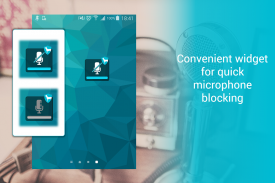


Spy Mic Bodyguard | Anti Spy

وصف لـSpy Mic Bodyguard | Anti Spy
New! Mic Blocking Widget Included!
Have you ever wondered if your smartphone is listening to you? How do you know your microphone is not being used at this moment? When you install applications or games that require permission to record audio, you need to be careful and make sure your privacy remains. Introducing Spy Mic Bodyguard, the first application designed to protect your privacy by detecting, alerting and blocking the unauthorized microphone usage.
Do you suspect an app may be invading your privacy by silently recording audio? With Spy Mic Bodyguard you can set a watchdog that will let you know when any application is using the microphone.
Do you have an important meeting and want to make sure your device is not leaking audio? With Spy Mic Bodyguard you can set a proactive microphone blocker that will prevent any application from using the microphone. Take a breath and say goodbye to spies, unauthorized microphone usage and suspicious apps or games.
Features:
On demand microphone scan: at any moment, open the app and scan the microphone status to determine if it’s currently in use or not.
Set a microphone watchdog: enable a silent watchdog that will detect and warn you when the microphone is in use by an unauthorized application. Sometimes the watchdog will be able to detect which app is using the microphone, while other times you will have the opportunity to review all the apps that required audio recording permission. If you trust the app, you can add it to the whitelist.
Set a microphone blocker: enable a temporal microphone blocker that will prevent any application from using the microphone to record audio. This is the perfect solution for your private meetings or room conversations.
Manage microphone-related apps: take a look at the applications that have requested permission to record audio. If you suspect an app is invading your privacy, you can uninstall it directly from Spy Mic Bodyguard.
Settings: you can adjust the watchdog scan frequency (to be paranoid, balanced or energy saving) and also the watchdog type of alert (vibrate, play a sound or flash).
Premium Zone: if you want to unlock the full app version including unlimited microphone blocking time, just enter to the Premium Zone and take 1 minute to unlock the premium features.
Why do we require the following permissions?
- Record Audio/Microphone: This is required for us to protect your microphone and detect when somebody is using it without your consent. We never record any audio from you.
- Network access: In order to retrieve the optional premium options when you want to expand app features.
- Read Phone Status: We require to read the phone status to determine if you are in an active call or not in order to pause our detection technology while protecting your microphone.
- Retrieve running apps: In order to determine which applications may be using the microphone and alert you in case of detection.
- Control Vibration: To optionally vibrate to warn you when a microphone threat is detected. You can disable this at the app settings.
Your privacy is very important, install Spy Mic Bodyguard today to make sure other apps are not using the microphone to listen to you.
If you have any question, issue or feedback, please contact us through email and we will be glad to help you.
جديد! وشملت هيئة التصنيع العسكري حجب القطعة!
هل تساءلت يوما إذا الهاتف الذكي يستمع إليك؟ كيف يمكنك أن تعرف لا يستخدم الميكروفون في هذه اللحظة؟ عند تثبيت التطبيقات أو الألعاب التي تتطلب الحصول على إذن لتسجيل الصوت، تحتاج إلى توخي الحذر والتأكد من تبقى خصوصيتك. إدخال جاسوس هيئة التصنيع العسكري حارس شخصي، أول تطبيق المصممة لحماية خصوصيتك عن طريق الكشف والإنذار ومنع استخدام الميكروفون غير المصرح به.
هل تشك في التطبيق قد تغزو خصوصيتك عن طريق تسجيل بصمت الصوت؟ مع الجاسوس هيئة التصنيع العسكري حارس شخصي يمكنك تعيين الوكالة الدولية للطاقة التي سوف تتيح لك معرفة عند أي تطبيق يستخدم الميكروفون.
هل لديك اجتماع هام وتريد أن تأكد من أن الجهاز لا يتسرب الصوت؟ مع الجاسوس هيئة التصنيع العسكري حارس شخصي يمكنك تعيين مانع ميكروفون استباقية من شأنها منع أي تطبيق من استخدام الميكروفون. تأخذ نفسا ونقول وداعا للجواسيس، واستخدام الميكروفون غير المصرح به والتطبيقات المشبوهة أو الألعاب.
الميزات:
في ميكروفون الطلب المسح الضوئي: في أي لحظة، افتح التطبيق وتفحص وضع ميكروفون لتحديد ما اذا كان قيد الاستخدام حاليا أو لا .
وتعيين الوكالة الدولية للطاقة الميكروفون: تمكين الوكالة الدولية للطاقة الصامتة التي من شأنها كشف ويحذرك عندما الميكروفون قيد الاستخدام من قبل تطبيق غير المصرح به. أحيانا الوكالة الدولية للطاقة سوف تكون قادرة على الكشف عن أي التطبيق يستخدم الميكروفون، بينما في أوقات أخرى سيكون لديك فرصة لمراجعة كافة التطبيقات التي تتطلب إذن تسجيل الصوت. إذا كنت تثق في التطبيق، يمكنك إضافته إلى القائمة البيضاء.
وتعيين مانع الميكروفون: تمكين مانع ميكروفون الزمنية التي من شأنها منع أي تطبيق من استخدام ميكروفون لتسجيل الصوت. هذا هو الحل الأمثل للاجتماعات الخاصة بك أو المحادثات غرفة.
إدارة التطبيقات ذات الصلة الميكروفون: نلقي نظرة على التطبيقات التي طلبت الإذن لتسجيل الصوت. إذا كنت تشك في التطبيق هو غزو خصوصيتك، يمكنك إلغاء تثبيته مباشرة من جاسوس هيئة التصنيع العسكري حارس شخصي.
والإعدادات: يمكنك ضبط الوكالة الدولية للطاقة تردد المسح (أن تكون بجنون العظمة، متوازنة أو توفير الطاقة)، وكذلك نوع الوكالة الدولية للطاقة التنبيه (يهتز، تشغيل صوت أو فلاش)
وبريميوم المنطقة: إذا كنت ترغب في إطلاق النسخة التطبيق الكامل بما في ذلك غير محدود ميكروفون حظر الوقت، فقط أدخل إلى المنطقة قسط واتخاذ 1 دقيقة لفتح الميزات الفائقة
و
لماذا نحن بحاجة إلى الأذونات التالية؟
- سجل الصوت / الميكروفون: هذا هو المطلوب بالنسبة لنا لحماية الميكروفون وكشف عند شخص ما يستخدم من دون موافقتك. ونحن لم يسجل أي صوت منك.
- الوصول إلى الشبكة: من أجل استرداد الخيارات قسط اختيارية عندما كنت ترغب في توسيع ميزات التطبيق.
- قراءة حالة الهاتف: نحن بحاجة إلى قراءة حالة الهاتف لتحديد ما إذا كنت في إجراء مكالمة أو ليس من أجل وقفة تكنولوجيا الكشف لدينا في الوقت الذي تحمي الميكروفون.
- استرداد تشغيل التطبيقات: من أجل تحديد التطبيقات التي قد تستخدم الميكروفون وينبهك في حالة الكشف.
- التحكم في الاهتزاز: لاختياريا يهتز لتحذيرك عندما تم الكشف عن التهديد الميكروفون. يمكنك تعطيل هذا في إعدادات التطبيق.
خصوصيتك مهمة جدا، تثبيت الجاسوس هيئة التصنيع العسكري الحارس اليوم للتأكد من تطبيقات أخرى لا تستخدم الميكروفون للاستماع لك.
إذا كان لديك أي سؤال أو إصدار أو التعليق، يرجى الاتصال بنا من خلال البريد الإلكتروني، وسوف نكون سعداء لمساعدتك.
New! Mic Blocking Widget Included!
Have you ever wondered if your smartphone is listening to you? How do you know your microphone is not being used at this moment? When you install applications or games that require permission to record audio, you need to be careful and make sure your privacy remains. Introducing Spy Mic Bodyguard, the first application designed to protect your privacy by detecting, alerting and blocking the unauthorized microphone usage.
Do you suspect an app may be invading your privacy by silently recording audio? With Spy Mic Bodyguard you can set a watchdog that will let you know when any application is using the microphone.
Do you have an important meeting and want to make sure your device is not leaking audio? With Spy Mic Bodyguard you can set a proactive microphone blocker that will prevent any application from using the microphone. Take a breath and say goodbye to spies, unauthorized microphone usage and suspicious apps or games.
Features:
On demand microphone scan: at any moment, open the app and scan the microphone status to determine if it’s currently in use or not.
Set a microphone watchdog: enable a silent watchdog that will detect and warn you when the microphone is in use by an unauthorized application. Sometimes the watchdog will be able to detect which app is using the microphone, while other times you will have the opportunity to review all the apps that required audio recording permission. If you trust the app, you can add it to the whitelist.
Set a microphone blocker: enable a temporal microphone blocker that will prevent any application from using the microphone to record audio. This is the perfect solution for your private meetings or room conversations.
Manage microphone-related apps: take a look at the applications that have requested permission to record audio. If you suspect an app is invading your privacy, you can uninstall it directly from Spy Mic Bodyguard.
Settings: you can adjust the watchdog scan frequency (to be paranoid, balanced or energy saving) and also the watchdog type of alert (vibrate, play a sound or flash).
Premium Zone: if you want to unlock the full app version including unlimited microphone blocking time, just enter to the Premium Zone and take 1 minute to unlock the premium features.
Why do we require the following permissions?
- Record Audio/Microphone: This is required for us to protect your microphone and detect when somebody is using it without your consent. We never record any audio from you.
- Network access: In order to retrieve the optional premium options when you want to expand app features.
- Read Phone Status: We require to read the phone status to determine if you are in an active call or not in order to pause our detection technology while protecting your microphone.
- Retrieve running apps: In order to determine which applications may be using the microphone and alert you in case of detection.
- Control Vibration: To optionally vibrate to warn you when a microphone threat is detected. You can disable this at the app settings.
Your privacy is very important, install Spy Mic Bodyguard today to make sure other apps are not using the microphone to listen to you.
If you have any question, issue or feedback, please contact us through email and we will be glad to help you.


























